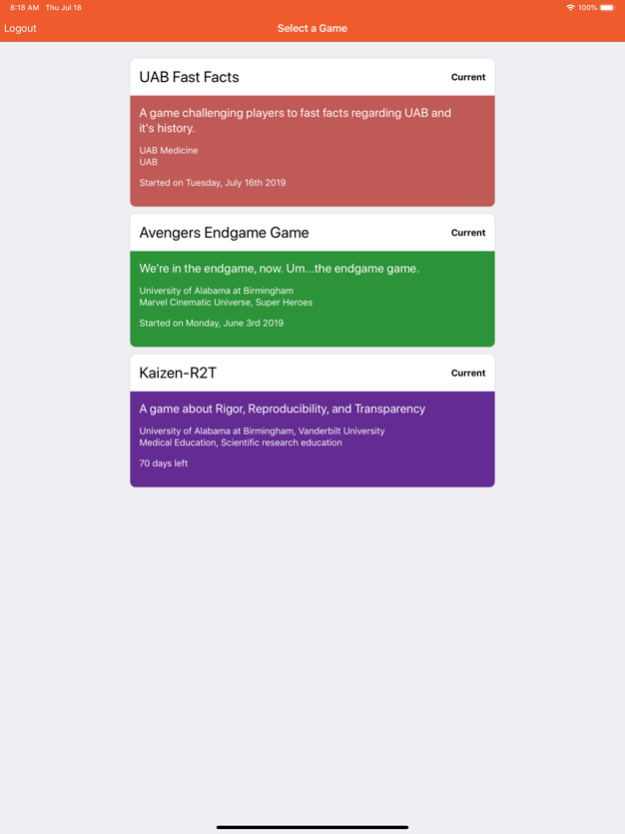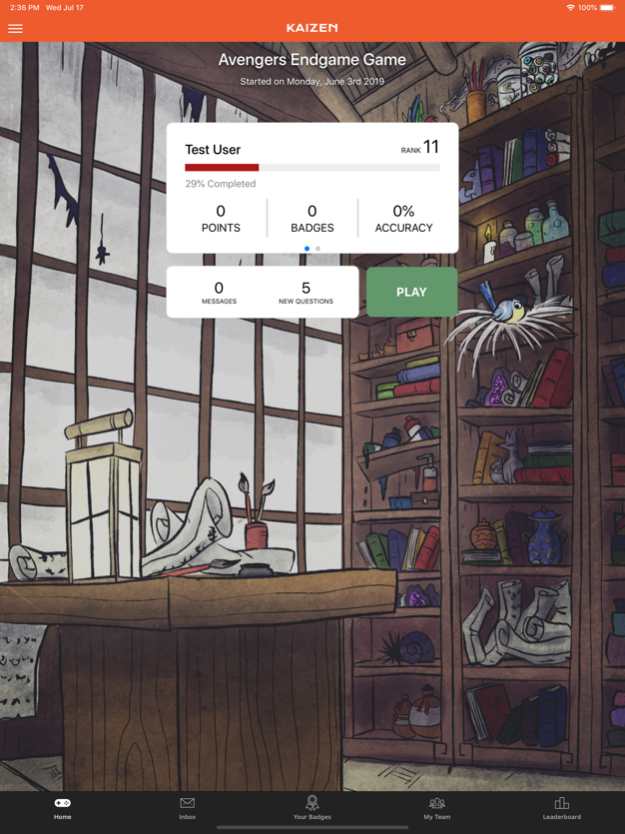Kaizen Education 2.0.4
Continue to app
Free Version
Publisher Description
The Kaizen training platform, developed by CCTS Informatics, is based on the philosophy of continual improvement and is designed to enhance education through a competitive learning format. Developed as an innovative online quiz game, the aim is to provide a fun and flexible way to learn new competencies. As part of the popular gamification trend, the desired result is for students to learn and retain more information. The innovative platform is helping investigators:
• Meet NIH requirements of formal training in Rigor, Reproducibility and Transparency (R2T).
• Reinforce competencies in good clinical practice (GCP).
• Retain knowledge in the use of clinical and translational research tools.
• Prepare for clinical board exams.
• Strengthen or learn new competencies in the UAB Nursing program.
Feb 14, 2020
Version 2.0.4
Complete framework version updates and UI/UX tweaks and fixes
Fixed an issue where badge animation was not showing on iOS
Fixed an issue where the badge was not centered on the screen
About Kaizen Education
Kaizen Education is a free app for iOS published in the Kids list of apps, part of Education.
The company that develops Kaizen Education is UAB. The latest version released by its developer is 2.0.4.
To install Kaizen Education on your iOS device, just click the green Continue To App button above to start the installation process. The app is listed on our website since 2020-02-14 and was downloaded 1 times. We have already checked if the download link is safe, however for your own protection we recommend that you scan the downloaded app with your antivirus. Your antivirus may detect the Kaizen Education as malware if the download link is broken.
How to install Kaizen Education on your iOS device:
- Click on the Continue To App button on our website. This will redirect you to the App Store.
- Once the Kaizen Education is shown in the iTunes listing of your iOS device, you can start its download and installation. Tap on the GET button to the right of the app to start downloading it.
- If you are not logged-in the iOS appstore app, you'll be prompted for your your Apple ID and/or password.
- After Kaizen Education is downloaded, you'll see an INSTALL button to the right. Tap on it to start the actual installation of the iOS app.
- Once installation is finished you can tap on the OPEN button to start it. Its icon will also be added to your device home screen.